Meet Excalidraw for Google Drive!
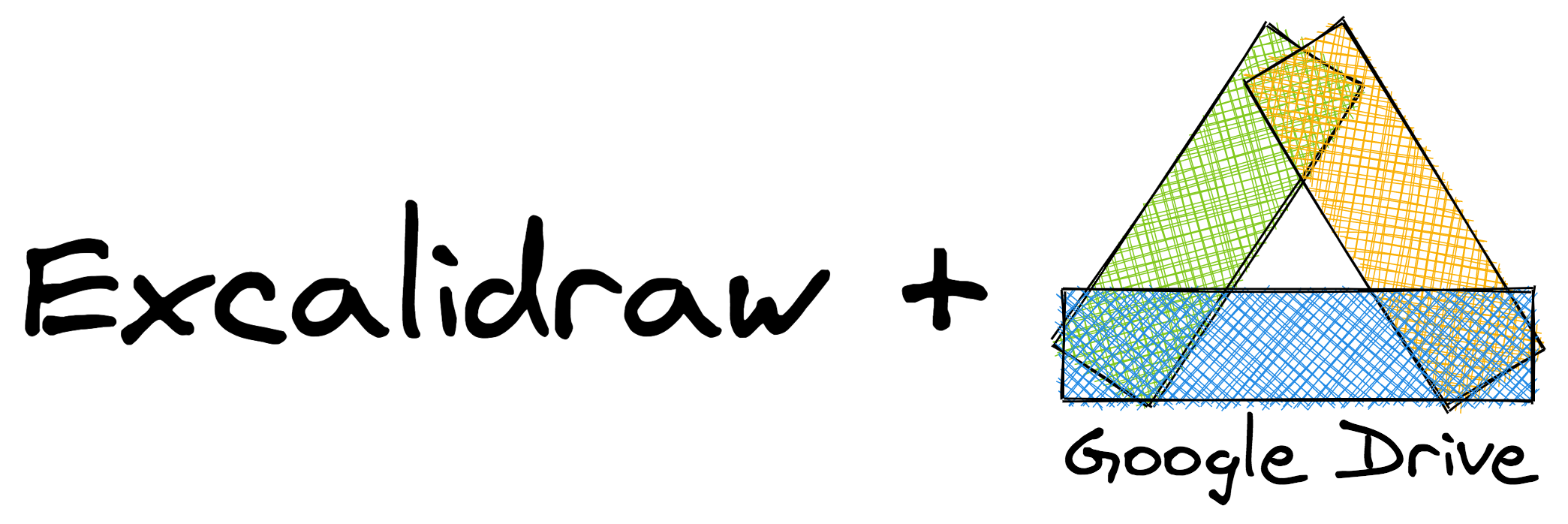
I’ve recently discovered Excalidraw - it’s a great tool for creating hand-drawn like diagrams and I love it!
I’ve stared using it as a whiteboard to visualize some technical concepts I had in my head, and it turned out it’s easy to use and those drawings look really good!
One thing that’s really missing for me is cloud storage, since I don’t want to deal with all those files I’ve created. Ideally - I would like to integrate it with a cloud storage that I already use, like Google Drive.
Thankfully, Excalidraw is open-source and MIT-licensed, which means that everyone is free to use it’s source code!
So I’ve created Excalidraw for Google Drive!
How to use it
- Go to Excalidraw for Google Drive and install app in your Google Drive.
That’s it!
You can now create and edit excalidraw documents right in your Google Drive!
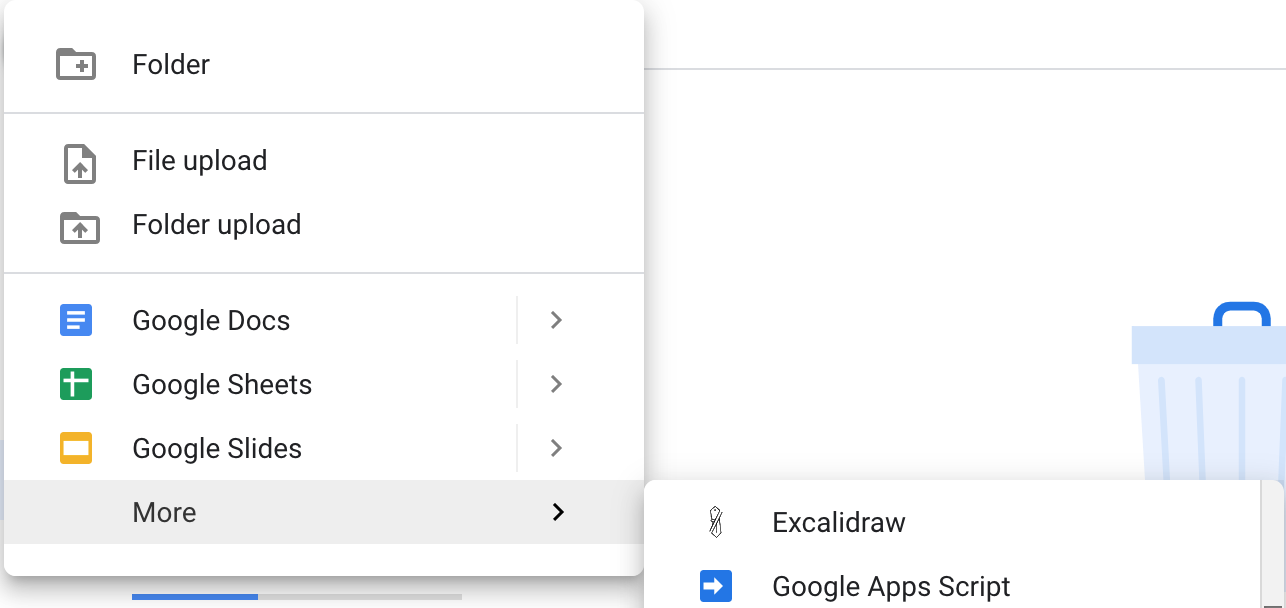 Create new excalidraw document
Create new excalidraw document
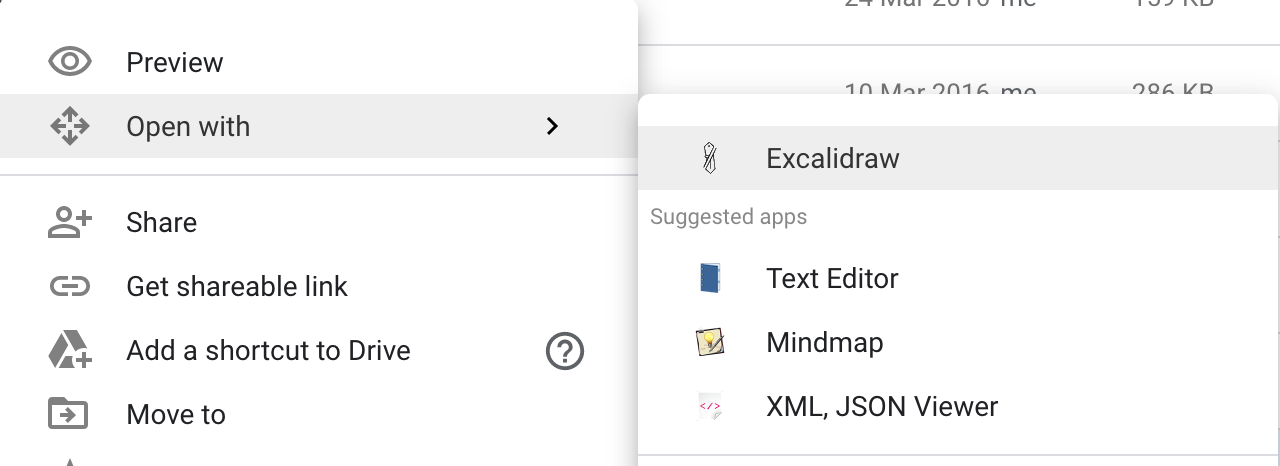 Edit existing excalidraw document
Edit existing excalidraw document
Privacy
Excalidraw for Google Drive is a browser app with no backend or database, so your files are as safe as any other files you store in your Google Drive.
What’s missing
There are some things that I did not include in initial release, like:
autosave✅persistent background color✅- document preview thumbnails
Those features will be added gradually later.

Written by Andrew Cherniavskii, Software Engineer.